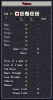Captain The First
Wanderer
[RunUO 2.0 RC1] Yahtzee!
Yahtzee! (1.1)
Components:
YahtzeeDice.cs
Yahtzee.cs
YahtzeeGump.cs
Installation:
- Runuo 1.0 & 2.0 Compatible. (Built on 2.0 briefly tested on 1.0)
- Place the component files in the scripts directory of your runuo installation.
Description:
Yahtzee! A fun little dice game that has been around for well over 50 years now. A picture is attached below.
If you're unfamiliar with the game the following link to the wikipedia provides a pretty good explanation:
http://en.wikipedia.org/wiki/Yahtzee#Game_Play
A set of rules can be recovered from the following site:
http://grail.sourceforge.net/demo/yahtzee/rules.html
Since a great many variations exist to these rules it should come to no surprise that I have made a few changes myself (mostly to cut down overhead code). The yahtzee throw now simply can be stacked on the Yahtzee score. So as long as you don't have a 0 under yahtzee you can stack every yahtzee on top of each other (50, 100, 150) etc. You'll notice what I mean if you have an unhealthy amount of luck in throwing yahtzees.
How to use:
A yahtzee game can be started by double clicking on the Yahtzee dice. (these can be added via [add YahtzeeDice). Once you've started the game the dice consume themselves (this is by design) and you can start playing the game of Yahtzee.
The gump should be fairly self-explanatory. Use the 'roll' button to roll the dice. The hold checkboxes to hold a die (preventing it from being re-rolled on the next roll) and the buttons next to the scores to assign a score to the category of your choice.
The yahtzee game currently gives a gold reward based on your points. If you have more than 200 points you get 10 gold per point over 200 (otherwise you get nothing).
Additional information:
You can modify the reward in the Yahtzee.cs in the GiveReward method. I am sure you can figure out how it works (it's not very complex).
Personally I'd sell the dice for about 200 gold on a vendor or something of the sorts. Since the average score on Yahtzee is between 200-300 points you allow the player to practically always win relatively small amounts of gold.
Important:
I just finished the last touches on this script about 15 minutes ago. The components were all tested in various steps but for the time being I would consider this script package in beta. If you're going to use this script be aware that it _may_ generate errors. Please report these errors so that they can be fixed.
Yahtzee! (1.1)
Components:
YahtzeeDice.cs
Yahtzee.cs
YahtzeeGump.cs
Installation:
- Runuo 1.0 & 2.0 Compatible. (Built on 2.0 briefly tested on 1.0)
- Place the component files in the scripts directory of your runuo installation.
Description:
Yahtzee! A fun little dice game that has been around for well over 50 years now. A picture is attached below.
If you're unfamiliar with the game the following link to the wikipedia provides a pretty good explanation:
http://en.wikipedia.org/wiki/Yahtzee#Game_Play
A set of rules can be recovered from the following site:
http://grail.sourceforge.net/demo/yahtzee/rules.html
Since a great many variations exist to these rules it should come to no surprise that I have made a few changes myself (mostly to cut down overhead code). The yahtzee throw now simply can be stacked on the Yahtzee score. So as long as you don't have a 0 under yahtzee you can stack every yahtzee on top of each other (50, 100, 150) etc. You'll notice what I mean if you have an unhealthy amount of luck in throwing yahtzees.
How to use:
A yahtzee game can be started by double clicking on the Yahtzee dice. (these can be added via [add YahtzeeDice). Once you've started the game the dice consume themselves (this is by design) and you can start playing the game of Yahtzee.
The gump should be fairly self-explanatory. Use the 'roll' button to roll the dice. The hold checkboxes to hold a die (preventing it from being re-rolled on the next roll) and the buttons next to the scores to assign a score to the category of your choice.
The yahtzee game currently gives a gold reward based on your points. If you have more than 200 points you get 10 gold per point over 200 (otherwise you get nothing).
Additional information:
You can modify the reward in the Yahtzee.cs in the GiveReward method. I am sure you can figure out how it works (it's not very complex).
Personally I'd sell the dice for about 200 gold on a vendor or something of the sorts. Since the average score on Yahtzee is between 200-300 points you allow the player to practically always win relatively small amounts of gold.
Important:
I just finished the last touches on this script about 15 minutes ago. The components were all tested in various steps but for the time being I would consider this script package in beta. If you're going to use this script be aware that it _may_ generate errors. Please report these errors so that they can be fixed.