unixfreak
Sorceror
[Guide]RunUO SVN & Debian Lenny
What this guide will not cover:
The install of debain itself you can go to HowtoForge - Linux Howtos and Tutorials there are plenty guides over there.
Requirements:
Debian netinstall cd (150mb) get it here Downloading Debian CD/DVD images via HTTP/FTP
20-60mins of your life(if all goes well)
So lets begin
Boot up your server and login with root (to setup basic stuff, then we will work with regular user)
Lets update our system
Next we going to install sudo
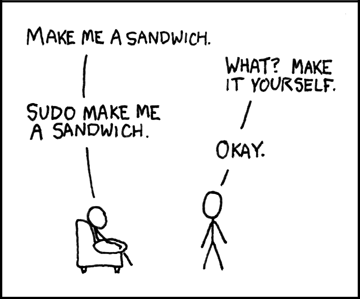
when installed we are going to add our regular user to sudoers file
I'm going to use nano as texteditor
What you will see is this
We also going to need an ssh server, so we can remotly connect to our server and do stuff...
After install, edit sshd_config , so root can't connect via ssh
You will have to edit line saying PermitRootLogin yes to PermitRootLogin no
Now we have up and running shh server and we can connect to it via other linux "desktop" machine or on windows machine via PuTTY Download Page
Logout from root account with
Now connect via putty with your username you added to sudoers
Next we are going to install all needed packets for running runuo
First edit sources.list
Add the following line to your sources.list
so it looks like this
Now update update repo
Finaly we can install all needed packeges (one line  )
)
After install we are going to create some dirs
get fresh copy of runuo svn
lets export it
now compile
create zlib config
content of the .config file
create uo dir for ultima files
connect to server via sftp (use FileZilla - The free FTP solution) and upload the whole ultima dir to server
move files from uploaded dir to
now we will have to edit DataPath.cs
modd this line
lets clean up
Moment of truth
create account login to world to test if all works then you can proceed to next step
shutdown runuo.exe (and kill any mono processes running
now when you close ur ssh connection it will also close runuoserver so we are going to run it as service
Thats all folks.
Hope this guide will help someone, if I will have some more free time I'll make similar guide for CentOS (as I saw someone mentioned it here on forums)
What this guide will not cover:
The install of debain itself you can go to HowtoForge - Linux Howtos and Tutorials there are plenty guides over there.
Requirements:
Debian netinstall cd (150mb) get it here Downloading Debian CD/DVD images via HTTP/FTP
20-60mins of your life(if all goes well)
So lets begin
Boot up your server and login with root (to setup basic stuff, then we will work with regular user)
Lets update our system
Code:
apt-get update && apt-get upgrade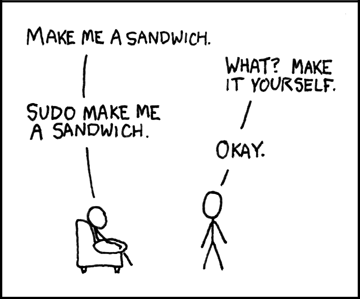
Code:
apt-get install sudoI'm going to use nano as texteditor
Code:
nano /etc/sudoers
Code:
# /etc/sudoers
#
# This file MUST be edited with the 'visudo' command as root.
#
# See the man page for details on how to write a sudoers file.
#
Defaults env_reset
# Host alias specification
# User alias specification
# Cmnd alias specification
# User privilege specification
root ALL=(ALL) ALL
#Add your user here, you have created at install of debian
[COLOR="YellowGreen"]your_user_name ALL=(ALL) ALL[/COLOR]
# Uncomment to allow members of group sudo to not need a password
# (Note that later entries override this, so you might need to move
# it further down)
# %sudo ALL=NOPASSWD: ALL
Code:
apt-get install openssh-server
Code:
nano /etc/ssh/shhd_config
Code:
# Authentication:
LoginGraceTime 120
PermitRootLogin no
StrictModes yesLogout from root account with
Code:
exitNext we are going to install all needed packets for running runuo
First edit sources.list
Code:
sudo nano /etc/apt/sources.list
Code:
deb http://www.backports.org/debian lenny-backports main
Code:
#
# deb cdrom:[Debian GNU/Linux 5.0.6 _Lenny_ - Official i386 NETINST Binary-1 20100905-11:24]/ lenny main
#deb cdrom:[Debian GNU/Linux 5.0.6 _Lenny_ - Official i386 NETINST Binary-1 20100905-11:24]/ lenny main
deb http://ftp.belnet.be/debian/ lenny main
deb-src http://ftp.belnet.be/debian/ lenny main
deb http://security.debian.org/ lenny/updates main
deb-src http://security.debian.org/ lenny/updates main
deb http://volatile.debian.org/debian-volatile lenny/volatile main
deb-src http://volatile.debian.org/debian-volatile lenny/volatile main
#mono rep
deb http://www.backports.org/debian lenny-backports main
Code:
sudo apt-get update )
)
Code:
sudo apt-get -t lenny-backports install mono-devel libmono-winforms2.0-cil mono-2.0-service subversion
Code:
sudo mkdir /opt/runuo_svn
cd /opt/runuo_svn
Code:
sudo svn checkout http://svn.runuo.com/repos/runuo/devel
Code:
sudo svn export devel/ ../runuo_server/
Code:
cd ../runuo_server/Server
Code:
sudo gmcs -out:../runuo.exe -d:MONO -optimize+ -unsafe -recurse:*.cs
Code:
cd ..
Code:
nano runuo.exe.config
Code:
<configuration>
<dllmap dll="libz" target="//usr/lib/libz.so.1.2.3.3" />
</configuration>
Code:
sudo mkdir /opt/runuo_server/uomove files from uploaded dir to
Code:
sudo mv /home/duke/Ultima\ Online\ Stygian\ Abyss\ Classic/* /opt/runuo_server/uo/
Code:
sudo nano /opt/runuo_server/Scripts/Misc/DataPath.cs
Code:
private static string CustomPath ="/opt/runuo_server/uo”;
Code:
sudo apt-get clean
Code:
sudo mono runuo.exeshutdown runuo.exe (and kill any mono processes running
Code:
ps -aux | grep mono
Code:
sudo kill #number
Code:
sudo mono-service2 runuo.exeHope this guide will help someone, if I will have some more free time I'll make similar guide for CentOS (as I saw someone mentioned it here on forums)