Pandoras box 3.0.0.2 on Windows 7
pianocop13, sorry for your frustration... know the feeling well

hehehe... I need a few ?s answered if you would be so kind

Did you follow my instructions in my post? Is your install of UO NOT in it's default location (C drive /program files is the default location for UO install) Pandora's Box also auto installs to C drive/program files. You should be able to find it there. If it's NOT there check your Users file on your C drive.
I have 9 copies of PB3 on my laptop and I am running Windows 7 OS. I found that I had to give it permissons under the compatability mode, which I gave instructions on in my other post

Did you get to create a profile at all? Have you checked in your Hidden Icon area on your Start Bar to see if it is there? Unless you have it set to run ON your start bar it might auto hide in that location.
Try putting a compleat copy of UO in its default possition in C/Program Files and see if PB3 will find it and open past the splash screen ( I just copy and paste from the 'shard' copy I'll want it to find). IF it does.. there are 2 gems in the left hand corner of the box. The 2nd gem is square with a round "gem" in it. Click on it, you will get a drop down menu. Choose OPTIONS on the menu and left click. This is the Configuration Panel. Choose Always on Top & Show in Taskbar, set the opacity to the far right on the slider bar. Each of my PB3's has its own unique 'shard' to read from. Where it says Ultima Online Folder---Default--- is where you can now point your PB3 to read from. Check mark all other items on this page EXCEPT the Change Background color.
Now go to the Map tab. Make sure ALL the maps are checkmarked. Server Tab---IGNORE IT!!
Advanced tab---I don't personaly bother with check marking the Show Custom Deco Section. Your custom items will show up in your [add menu when you add them into game, so I don't see a reason to use it in PB3. For you maps to generate you must have the Region/Online/Global checkmarked... the rest should be un-check marked. I start my PB3 on the Deco tab which you can choose from the drop down menu on the right side of PB.
UO File Managment--this is where you can set WHERE PB3 will look for your UO files. Set it to look where ever you have your UO files at. In the 'selected file' line I have mine set to "label 1" Where ever you set it to look for your UO files you need to make SURE that you see a listing on the left of the UO Files Mangagement side that lists your Map.mul, stadix.mul, hues.mul, radarcol.mul etc.
Command tab-- this is where you can set your own command lines up. I prefer to use the default so I don't confuse myself

Using the default in game commands looks like this: [add item 1234 or [dupe 5 (click on item to dupe). Basicly what this tab does is allow you to SEE how the command lines should be typed in game window mode.
Profiles tab-- Current Profile should read your Name or Char. name. Your default Profile should also show up in the Profiles listings. I am assuming your native launguage is English, so set launguage to English from the drop down menu.
I am assuming that you want to use PB3 to world build. There is another program that is not being maintained any longer, which is a bit of a shame, but it is still VERY useful for world building. It is called Inside UO. You should be able to still download it here:
http://uo.stratics.com/heptazane/insideuo/index.shtml
It is a pretty awsome and easy to use tool for UO. It contains Animation files, hue files, Art files and much more. Please remember it is NOT being maintained any longer

so it is NOT up to date with the current client patching from EA. It does give you the hex decimal AND Item ID numbers for ALL items, maps, animations, etc. Remember when using it that for in game you want the ITEM ID number NOT the hex decimal (which I understand is more fully used in scripting) however the sound ID numbers are off by about 5 up or down (just a heads up there). I have world built with Inside UO many times in 16 years of OUing

so I know it can be done. This will at least give you another tool to add to your fun! *Grins* If I can be of any further help please feel free to msg me. Good luck and remember frustration comes with the UO world... it is as natural as breathing! LOL
 Take it from someone who has used this program since it first came out
Take it from someone who has used this program since it first came out  hehehe... I need a few ?s answered if you would be so kind
hehehe... I need a few ?s answered if you would be so kind  so it is NOT up to date with the current client patching from EA. It does give you the hex decimal AND Item ID numbers for ALL items, maps, animations, etc. Remember when using it that for in game you want the ITEM ID number NOT the hex decimal (which I understand is more fully used in scripting) however the sound ID numbers are off by about 5 up or down (just a heads up there). I have world built with Inside UO many times in 16 years of OUing
so it is NOT up to date with the current client patching from EA. It does give you the hex decimal AND Item ID numbers for ALL items, maps, animations, etc. Remember when using it that for in game you want the ITEM ID number NOT the hex decimal (which I understand is more fully used in scripting) however the sound ID numbers are off by about 5 up or down (just a heads up there). I have world built with Inside UO many times in 16 years of OUing 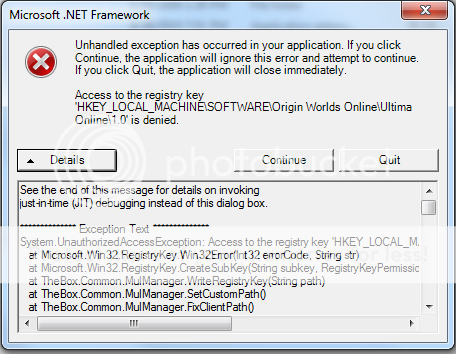

 Anyone have any ideas?
Anyone have any ideas?