[RunUO 2.0 RC1] RunUO Image Converter
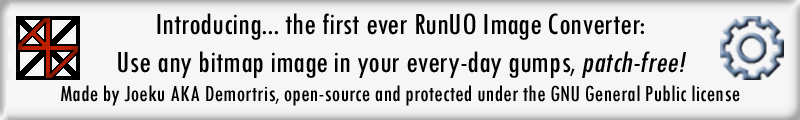
Version 1.0
Description
The RunUO Image Converter is based off of Serp's ImageCreator and alambik's ShowIcon Command. A seperate executable program lets you convert normal Bitmap images into usable RunUO code, so you can use them straight in your gumps, patch-free!
Features
First, download "RunUO Image Converter.zip". Extract the files to any folder you want, and put BaseImageGump.cs in your Scripts folder.
Second, run "RunUO Image Converter.exe". Open a Bitmap image, and click "Generate". You will find your script in the filepath shown to you in the Reports field. Your script should look similar to this:
When you "add" this to your gump, do it like so:
Replace the code in red with your ImageGump class name. The ( this, 0, 0, 1 ) stands for: ( Gump gump, int X, int Y, int PixelSize ). PixelSize is not yet an active feature. X and Y are the coordinates which you want to add the image to your gump. Please note that, currently, this lags somewhat with images (lag increases as image size increases). A 32x32 image shouldn't lag. This lag problem may be resolved with future clients and/or program updates.
Known Drawbacks/Bugs
NOTE: This is the very first release; it is definitely NOT bug-free. Your cooperation is needed for me to perfect this program.
I will release the source code soon, once I clean it up a bit.
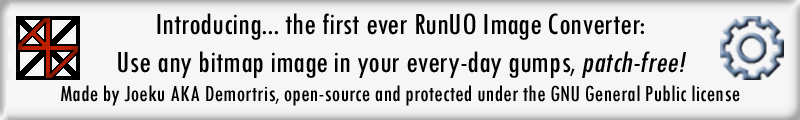
Version 1.0
Description
The RunUO Image Converter is based off of Serp's ImageCreator and alambik's ShowIcon Command. A seperate executable program lets you convert normal Bitmap images into usable RunUO code, so you can use them straight in your gumps, patch-free!
Features
- Converts Bitmap images into RunUO code, usable by gumps.
- Easy-to-use interface.
- Seperate executable program.
- Requires Ultima Online installation.
- Version 1.0 August 20, 2006 - Initial release.
First, download "RunUO Image Converter.zip". Extract the files to any folder you want, and put BaseImageGump.cs in your Scripts folder.
Second, run "RunUO Image Converter.exe". Open a Bitmap image, and click "Generate". You will find your script in the filepath shown to you in the Reports field. Your script should look similar to this:
Code:
//Generated by RunUO Image Converter v1.0
//Created by Joeku
//8/20/2006 11:45:35 PM
using System;
using Server;
namespace Joeku
{
public class Avatar : BaseImageGump
{
public static int X = 80;
public static int[] Values = new int[]
{ 1174, 1174, 1174, 1174, 1174, 1174, 1174, ... };
public static void AddToGump( Gump gump, int xOffset, int yOffset, int PixelSize )
{ BaseAddToGump( gump, xOffset, yOffset, X, PixelSize, Values ); }
}
}
Code:
public class CustomImage : Gump
{
public CustomImage() : base( 0, 0 )
{
AddPage(0);
[COLOR="Red"]Avatar[/COLOR].AddToGump( this, 0, 0, 1 );
}
}Known Drawbacks/Bugs
- Progress bar flashes while working.
- Some potential crash-prevention code has not yet been added.
- Some lag problems exist.
- Transparency support.
NOTE: This is the very first release; it is definitely NOT bug-free. Your cooperation is needed for me to perfect this program.
I will release the source code soon, once I clean it up a bit.






