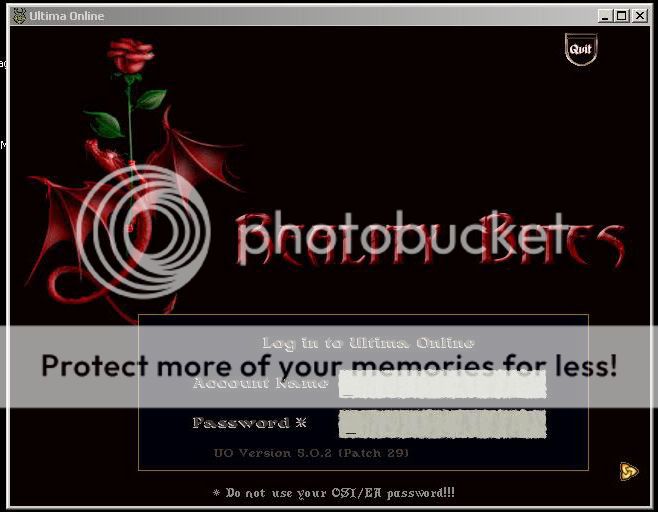RunUO Community
You are using an out of date browser. It may not display this or other websites correctly.
You should upgrade or use an alternative browser.
You should upgrade or use an alternative browser.
Custom Login Screens
- Thread starter Roseanne
- Start date
Iomega0318
Sorceror
Another question I have which relates to this.. Which numbers do I edit lol.. I have opened up those files and OMG!!! There is like 50 million numbers and It takes forever to try to scroll through them all, It would help if there was someone who knew which ones to edit it would help alot in the future.. Any ideas on which ones to edit? Like lets say for the login screen and maybe the Paper Doll ect.. just some simple things..
Iomega0318 said:Another question I have which relates to this.. Which numbers do I edit lol.. I have opened up those files and OMG!!! There is like 50 million numbers and It takes forever to try to scroll through them all, It would help if there was someone who knew which ones to edit it would help alot in the future.. Any ideas on which ones to edit? Like lets say for the login screen and maybe the Paper Doll ect.. just some simple things..
You look through them till you find the artwork you want to modify.
Half the job is finding the correct artwork...
Planetary_myth
Wanderer
the login screen bmp is in the gump mul and idx in the client thats where you will find it.
delete the login screen that shows up and put your new 1 in its place.
i use mul builder to make the changes.
delete the login screen that shows up and put your new 1 in its place.
i use mul builder to make the changes.
I am not saying this is the right way or the only way this is how I did it.
I opened inside uo found the matching art work (sometimes listed more than once ) and checke the number id of it then looked through the the gump changes I was making and seeing which I could live with and without.
Those I felt I did not really need or want I altered I know true black comes up transparent for some reason.. so that is what I did...only way I could figure out the numbers myself
PS only do one at a time..helps keep confusion down and always save orginals to a folder for back up incase something goes wrong and for me it always seems to go wrong..
I opened inside uo found the matching art work (sometimes listed more than once ) and checke the number id of it then looked through the the gump changes I was making and seeing which I could live with and without.
Those I felt I did not really need or want I altered I know true black comes up transparent for some reason.. so that is what I did...only way I could figure out the numbers myself
PS only do one at a time..helps keep confusion down and always save orginals to a folder for back up incase something goes wrong and for me it always seems to go wrong..
Roseanne said:Maybe I need to ask question differently...
In the login section itself... the grey area and the area you type your login info... I want to change the position that these items are sitting in... where/how would I do that? Is it a script somewhere?
This is not possible.
Roseanne said:Maybe I need to ask question differently...
In the login section itself... the grey area and the area you type your login info... I want to change the position that these items are sitting in... where/how would I do that? Is it a script somewhere?
We changed the grey area on ours, as for the place you actually type the information I have yet to find exactly what to change for that.
see my above post to see how I did and it and it alot by tiral and error that is why you must always keep a copy of the bmp to exchange it back if you happen onto one you did not mean to change
HellRazor
Knight
Roseanne said:Maybe I need to ask question differently...
In the login section itself... the grey area and the area you type your login info... I want to change the position that these items are sitting in... where/how would I do that? Is it a script somewhere?
That is all handled by the UO client, not the server. You can change the artwork itself, but not where the client has placed it on the screen.
Iomega0318
Sorceror
Intresting very intresting.. I will have to look through it all I guess, and if you guys want to see a real custom shard you guys may want to check out Salem Revisited they went a little over bored especially on the login screen lol but It looks ok and its pretty much an all custom shard (<< Not advertising I swear just using it as an example)
I'm actully trying to do the same thing (edit the client back ground art)...
So I managed to edit the background art (its just nice and plain and simple for a test), but now every time i log in, i get a quick glimpse of the game and then *poof* the client closes, no errors, no warnings, no illegal operations and such, just closes like I cliked the close button.
Any ideas?
Edit:
Bit more information: My shard uses an older version of UO which still uses the verdata.mul which is where the background gump is saved.
So I managed to edit the background art (its just nice and plain and simple for a test), but now every time i log in, i get a quick glimpse of the game and then *poof* the client closes, no errors, no warnings, no illegal operations and such, just closes like I cliked the close button.
Any ideas?
Edit:
Bit more information: My shard uses an older version of UO which still uses the verdata.mul which is where the background gump is saved.
Iomega0318
Sorceror
I have ML on mine p.s. Nice login screen Erica looks really nice
From the help/credits/movie buttons I asume Erica is using the dragon desktop as a base for her modifications. ( http://www.uo-desktop.uoo.ru/ ). If you're interested in changing the appearence clientside Id say maybe download one of their themes and work off it as a base..as they already have all the gumps you need changed identified. (that is, if you wanna totally change the way uo looks for your server).
Those not using verdata, should look into .muo patching, or putting the changes directly into the muls. There are tutorial posts of both somehwhere here at Runuo. One by Tannis, the other in the LearnUO forum.
Those not using verdata, should look into .muo patching, or putting the changes directly into the muls. There are tutorial posts of both somehwhere here at Runuo. One by Tannis, the other in the LearnUO forum.
Ahh yes we have a custome paper doll ect...I and I did the log in page but was just not able to find the right place to change the white log in section. Where you put your account name ect..
Thanks for the link though I am sure many will love to see what awsome things they offer...
Thanks for the link though I am sure many will love to see what awsome things they offer...