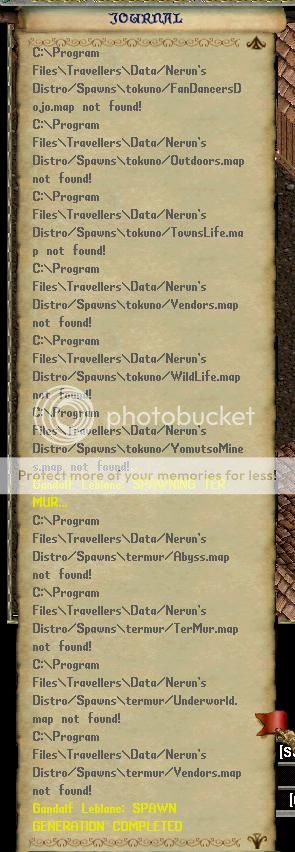nerun
Sorceror
Nerun,
I want to thank you for what is probably by far the most popular addon for RunUO out there... It's a pretty amazing package and I personally appreciate your efforts that have gone into it.
Ryan
Nerun's Distro is a distribution for RunUO 2.3 centered on the settlement of the game, using the Premium Spawner engine. Easy to use, this distro includes spawns for a 100% spawned world: Felucca, Trammel, Ilshenar, Malas, Tokuno and Ter Mur, and tutorials in english and portuguese.SUMMARY
Tested with:
- Classic Client up to 7.0.29.2
- RunUO 2.3 and SVN
Rev. 131 (18-Apr-2013)CHANGELOG
- Fixed paths to work properly with Linux (Library.cs).
- Bug fix in Teleporter Maker to prevent shard crash when it read a blank line;
- Updated RunUO SVN support to SVN 1057.
- Emergencial fix in Stygian Abyss teleporters (shard crash);
- Fixed bug in Teleporter Maker that made it impossible to compile;
- More fixes in CreateWorld (this is not my day).
1) Download 7-zip from HERE. WinRAR v4.0 or higher can be used to unzip 7z files.INSTALLATION from 7-zip file
2) Download NerunsDistro-r[x].7z bellow.
3) Follow instructions from 7 to 10 in Installation from SVN Repository bellow.
1) First download your favorite SVN tool. I am using TortoiseSVN. If you don't have one already.INSTALLATION from SVN Repository
2) Somewhere on your screen right click your mouse and you will come up with your options as you normally would and select SVN Checkout. See pic below.

3) Then you will be given a program box that looks like this:
4) Enter "http://runuo-nerun-distro.googlecode.com/svn/trunk/" (without quotes) in the URL of Repository box. Below that, in Checkout directory, enter where you want the whole system to be downloaded to, such as C:\NerunsDistro.
5) Click ok and allow it to completely download till it is done. It will say updated to revision xxx when done.
6) Go to your Checkout directory. Right click it. Select TortoiseSVN > Export. And export it to somewhere in your Windows.
7) Inside your exported folder, you will see two folders and six files:
+ Distro for RunUO 2.3
+ Distro for RunUO SVN
. ChangesHistory500-525.pdf
. ChangesHistoryRev.pdf
. Premium Spawner Tutorial (EN-rev).txt
. Premium Spawner Tutorial (PT-BR).txt
. READ-ME FIRST.txt
. SpawnIDs Table.xls
8) Of course, read the READ-ME file FIRST. It will told you to open the folder for the RunUO version you wants.
9) If you want to run it with RunUO 2.3 open the folder "Distro for RunUO 2.3":
a) Copy "Data" and "Scripts" folder.
b) Paste them inside your RunUO folder.
c) When Windows ask if you wants to overwrite/superscribe say "yeas to all".
d) Start the server.
e) Enjoy!
10) If you want to run it with RunUO SVN:
a) Follow instructions of item 9 above (it means: install distro for RunUO 2.3 first).
b) Open "Distro for RunUO SVN".
c) Copy "Scripts" folder.
d) Follow instructions 9(b) to 9(e) above.
FRESH INSTALL = RunUO + Nerun's Distro only!!!USAGE
FROM SCRATCH (FRESH INSTALL RECOMMENDED):
1) Start Main Spawner System: click in [PremiumSpawner in the Joeku's Toolbar;
2) It will open the Premium Spawner menu;
3) Select Apocalypse now (Clear all facets) under WORLD CREATION, click OK;
4) Select Let there be light (Create world) under WORLD CREATION, select all, click OK;
5) Under SELECT SPAWNS BY EXPANSION, select wich spawn pack do you want to install based upon the UO expansion your server will run, click OK;
IF NOT FRESH INSTALL:
1) If you made your own spawns with RunUO before install this distro, you can use Conversion Utility to convert RunUO spawners to Premium Spawners system.
2) Remove the vendors spawned by default in RunUO, because this distro will spawn new vendors, in the right locations: [global remove where spawner.
3) follow steps 4 to 5 in "Fresh Install".
PS.: for more command options read Tutorial.
1.- How do I get rid of the default spawned vendors before running the spawner?F.A.Q.
A: [global remove where spawner, it will remove ALL RunUO default spawners, then remember to use [decorate again, to replace the quest spawners. But you can use RunUO vendors, because they are more accurate in amount of vendors. In my distro, the spawners spawn less vendors, because i believe the most of the shards are small and don't need too many vendors, but for OSI accuracy [uoamvendors is better.
2.- Where can i download a version for RunUO 1.0, 2.0 RC2, 2.0 Final, 2.1 or 2.2?
A: In the Google Code
3.- The spawns of this system are OSI accurate?
A: Read Spawns Packs - Multiple Eras.
4.- What are OverSeers? How it works?
A: Read here.
You can use the Universal Uninstaller with Rev. 3+. See Gogle Code Project link above.NERUN'S UNIVERSAL UNINSTALLER
LINKS TO OTHER SCRIPTS